Introduction: Surprisegreeting.com is a marketplace that allows you to offer personalized video greetings to your fans. Creating and publishing your first gig (job) on the platform is the first step to start monetizing your talent as a performer. In this tutorial, we’ll guide you through the process of creating and publishing your very first Job (gig).
Step 1: Sign Up or Log In If you don’t already have an account on Surprisegreeting.com, you’ll need to sign up HERE. If you do, log in to your account.
Step 2: Once logged in, look for a either “Post New” or “My Jobs” Options in the top menu of the website
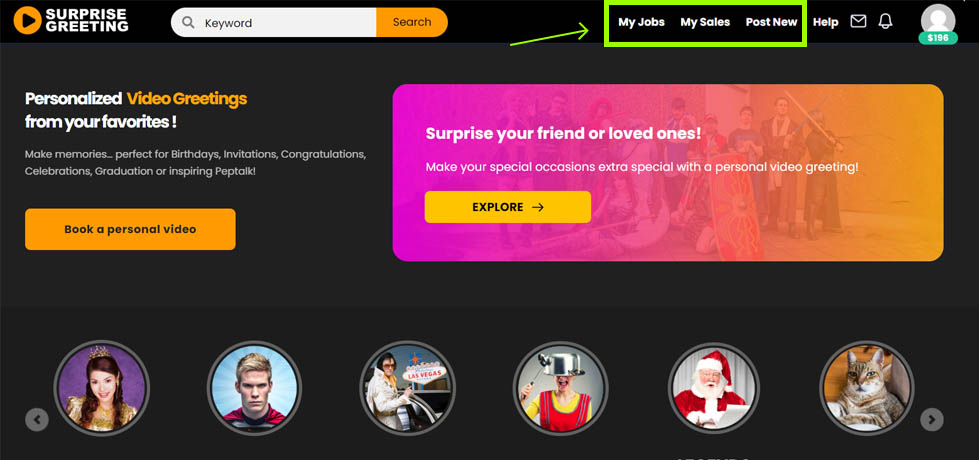
Or if you are on mobile click on your profile icon. Click on : Jobs = then = Post New.
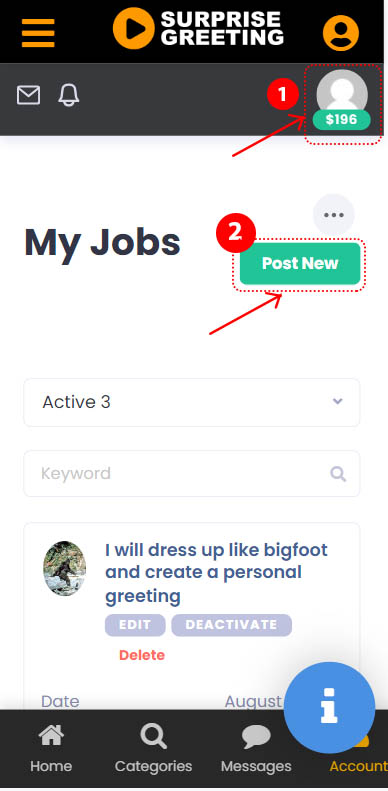
Step 3: Fill in Job (Gig) Details Now, you’ll need to provide details about your gig:
- Title: Create an eye-catching and descriptive title that tells potential clients what your gig offers.
- Description: Write a detailed description of your gig. Be clear and concise about what customers can expect.
- Pricing: Set your price for the service. You may offer different package options, each with a different price.
- Category : Choose the category of performers you want to list your job in
- Tags/Keywords: Add relevant keywords that potential clients might use when searching for your type of service.
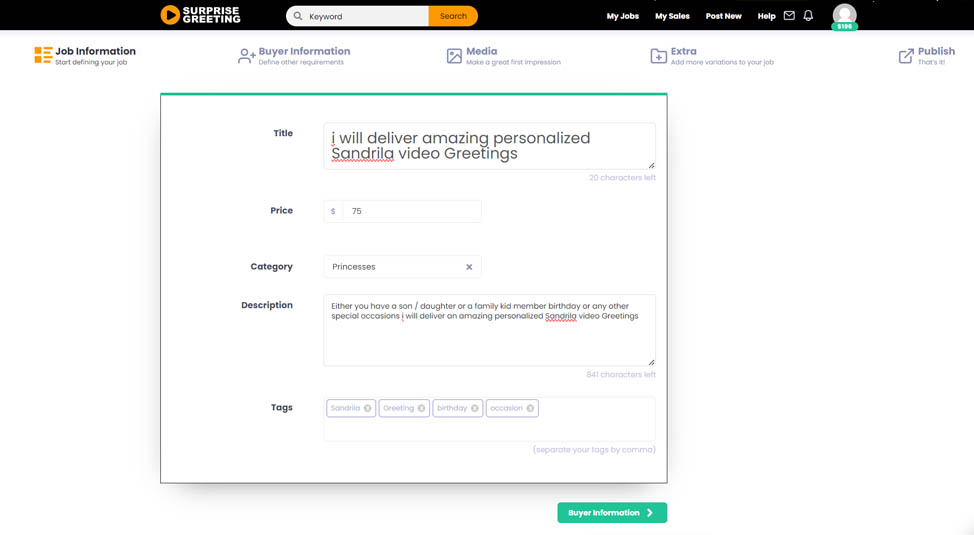
Step 4: Buyer Instructions : Please set your buyer instructions and FAQs including any type of information you will need from the buyer to get started
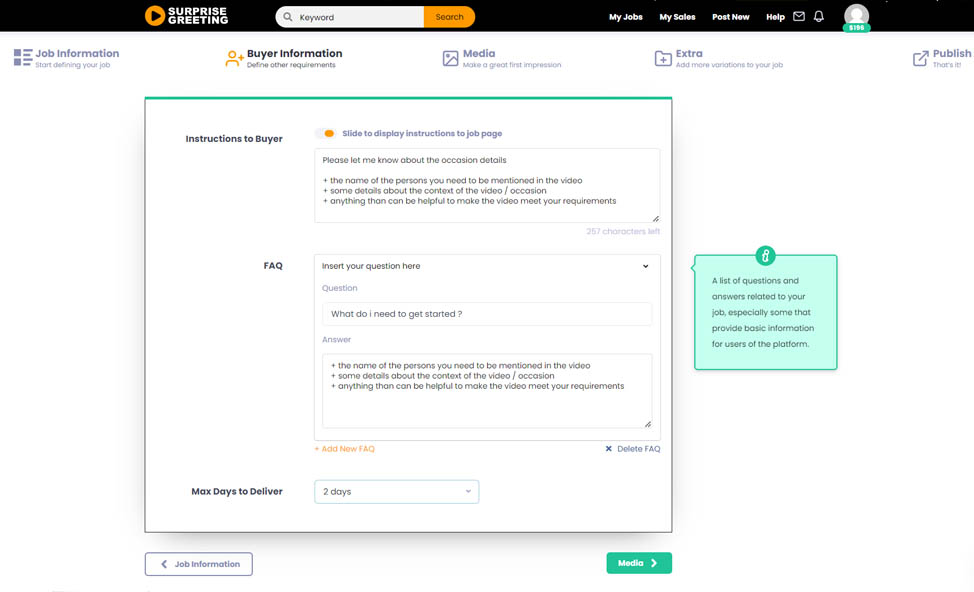
– Set the delivery time : Please set the number of days you should be able to deliver (Please maintain your deliveries in time it effects your seller performance and reputation)
Step 5: Add Images and Videos A picture is worth a thousand words! Upload high-quality images and videos samples from YouTube and Vimeo that showcase your work or explain your Job (gig) in more detail. Visuals can attract more customers.
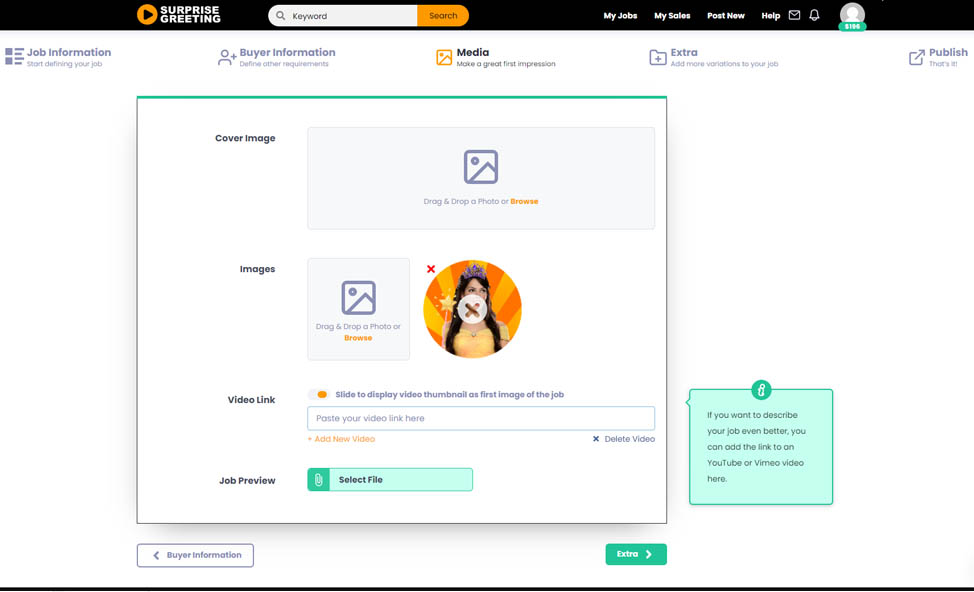
Step 6: Set Gig Extras (Optional) If you offer additional services or add-ons, you can create and list them as gig extras. This can help you increase your earnings.
Step 7: Publish Your Gig Review all the information you’ve entered and make sure it’s accurate and appealing. Once you’re satisfied, click the “Publish” or “Submit” button to make your gig live on Surprisegreeting.com. Make sure agree to our Terms of Service.
Step 8: Promote Your Gig After publishing your gig, promote it on social media, your website (if you have one), and through your existing network. The more visibility your Job (gig) gets, the more potential clients you’ll attract.
Step 9: Manage Your Gig Regularly check your gig for new orders and messages from potential clients. You will be notified of orders when logged into your account or via email. Respond promptly and maintain excellent customer service to build a positive reputation.
Conclusion: Creating and publishing your first Job (gig) on Surprisegreeting.com is a great way to showcase your talents and earn money. By following these steps, you can start your journey as a Performer and offer personalized video greetings to customers.



Leave a Reply