Now that you have decided to start your journey as a video greeting creator on SurpriseGreeting.com. Personalized video greetings are a fantastic way to bring joy to people’s lives on special occasions. To get started, you need an engaging video greeting sample that showcases your skills and personality. In this tutorial, we’ll guide you through the process of creating a memorable video greeting sample that will help you stand out in the crowd.
Step 1: Prepare Your Script and Message
Before you start recording, plan your video greeting carefully.
1 – If you wish to make a video greeting sample about a occasion or like a real client delivered video greeting, first you have to Consider the occasion, the recipient, and any special details you need to include. Your script should be heartfelt and personalized, making the recipient feel truly special. Be sure to:
-
- Greet the recipient by name.
- Mention the occasion or reason for the greeting. (Birthday, Graduation… etc. )
- Share a meaningful message or story. (ex : your father want to wish you…, your friend James wanted me to tell you… etc.)
- Add a personal touch that reflects your unique style.
2 – If you want to make the sample about yourself and your video greeting service :
Just be yourself and add a personal touch that reflects your unique style and personality.
Step 2: Choose a Suitable Location and Background
|
 |
|---|
Select a quiet, well-lit location for your video recording. Make sure the background is clean and uncluttered. Consider using a backdrop that fits the occasion or your personal branding. Ensure good lighting to make your video clear and appealing.
Step 3: Use the Right Equipment
You don’t need a professional studio setup, but having the right equipment is crucial for quality. Use a smartphone or camera with a decent camera quality and resolution. A tripod can help stabilize your device, ensuring a steady shot.
Step 4: Dress Appropriately
Dress in a manner that suits the occasion and your personal style and character. Your attire should reflect the tone and mood of the video greeting. Make sure you look presentable and well-groomed.
Step 5: Record Your Video Greeting
When you’re ready to record, take a few deep breaths to relax and appear natural on camera. Follow these tips:
- Maintain eye contact with the camera to connect with your audience.
- Speak clearly and at a moderate pace.
- Be enthusiastic and expressive, conveying the emotion of your message.
Step 6: Edit and Enhance Your Video if needed
After recording, review your footage. If needed, trim any unnecessary parts, adjust the lighting, and improve the audio quality. Many free or affordable video editing tools are available for this purpose.
Step 7: Prepare your portfolio samples – Here
To Prepare your portfolio samples you have to go the the portfolio preparation on surprisegreeting Here
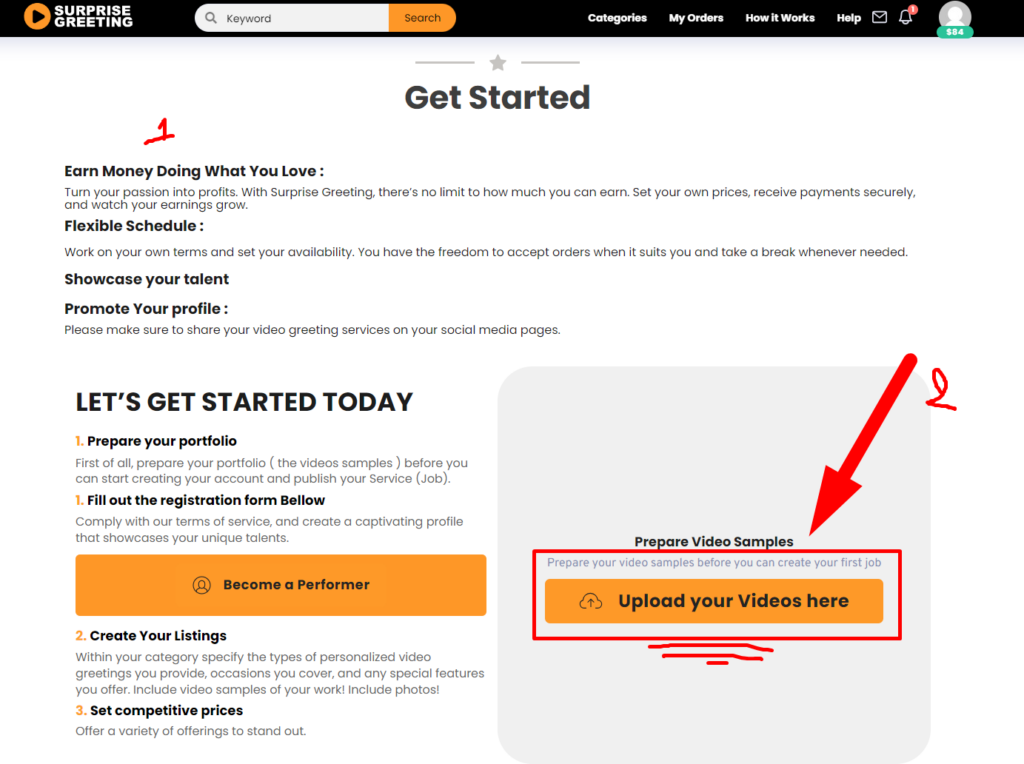
Start uploading your videos one by one by clicking on the “Upload your videos here” button. and wait for a few seconds to minutes will your video get uploaded.
then you will be able to download you prepared portfolio sample (see the screenshot below) :
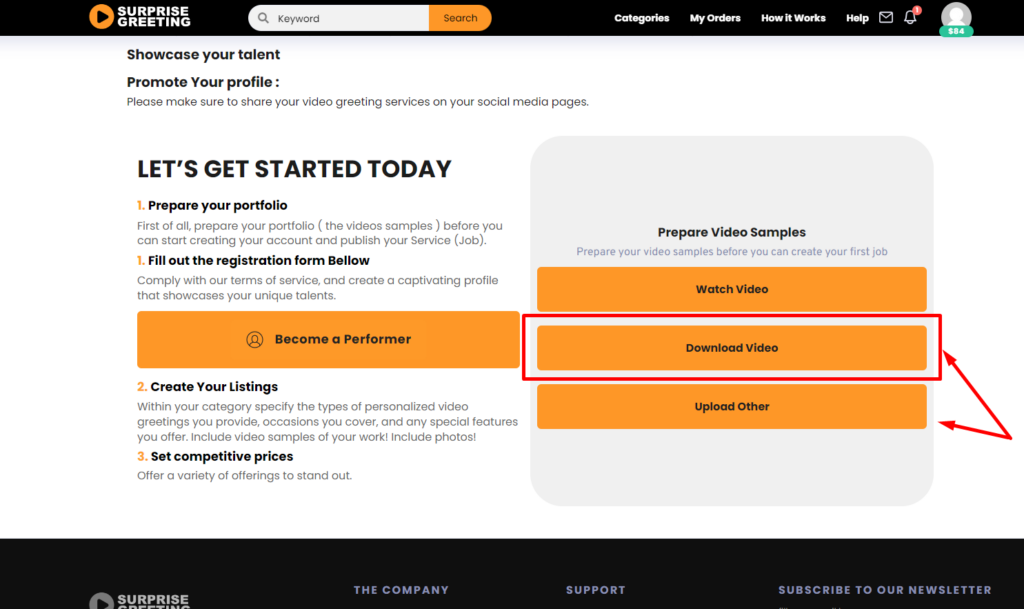
🎉 BOOM 🎉 your video is Ready to use !! ⭐
Step 8: Upload Your Video Greeting Sample to Vimeo or Youtube
Once you’re satisfied with your video, it’s time to upload it to to vimeo or youtube and use the video url on your SurpriseGreeting.com service/gig/job and profile. Ensure that your sample is well-organized and correctly labeled. Write a compelling description that tells potential clients what they can expect from your personalized video greetings service.
Step 9: Promote Your Sample
Share your video greeting sample on social media, your personal website, or through other channels to reach a wider audience. Encourage your friends, family, and followers to spread the word.
Conclusion:
Creating an exceptional video greeting sample is a crucial step in establishing your presence on SurpriseGreeting.com to enhance your profile appearance, and a well-crafted sample will help you attract and convert more clients.



Leave a Reply