Step 1: Visit the Website Go to the website you want to create an account on, in this case, surprisegreeting.com.
Step 2: Visit Become a Performer Page Look for a “Sign-Up,” “Register,” or “Sign up Today” button. Click on it.
Step 3 : Verify Your Email we will send you a verification email to the address you provided. Check your email and click on the verification link to confirm your account. If you don’t see the email, check your spam or junk folder.
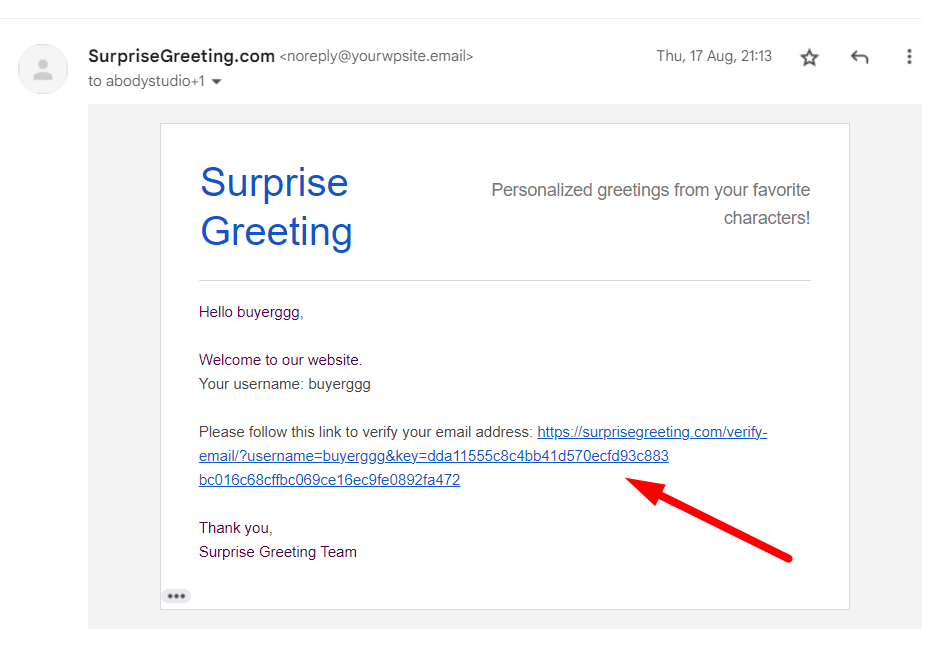
Step 4: Provide Personal Information HERE You will typically be asked to provide personal information, including your name, email address, and sometimes a username and password. Fill out the required fields.
Step 5: Complete Your Profile Log in to your account and complete your profile. This may involve uploading a profile picture, providing a bio, or other information relevant to your performer profile.
Step 6: Add Performer Information You may provide specific information about your performance services, rates, and availability. Fill in these details as prompted.
Step 7: Upload Samples or Media You might want to upload samples of your performances or other media to showcase your talent and attract potential clients.
Step 8: Set Up Payment Information – GET PAID If you plan to receive payments through the website, set up your preferred payment method, such as Bank account details.
Step 9: Start Using Your Account Once your account is created and verified, you can start using it to offer your performance services and interact with potential clients.
Always follow the specific instructions provided during the account creation process, If you encounter any issues or have questions during the process, check the website’s FAQ or support section for assistance.


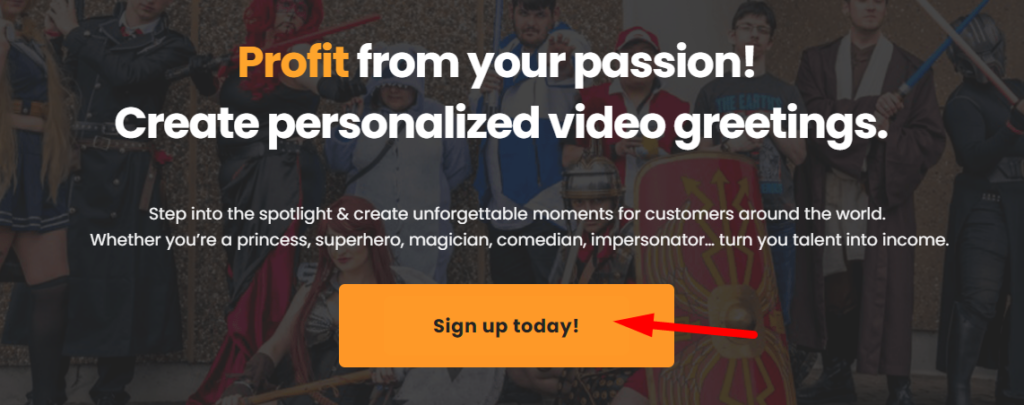
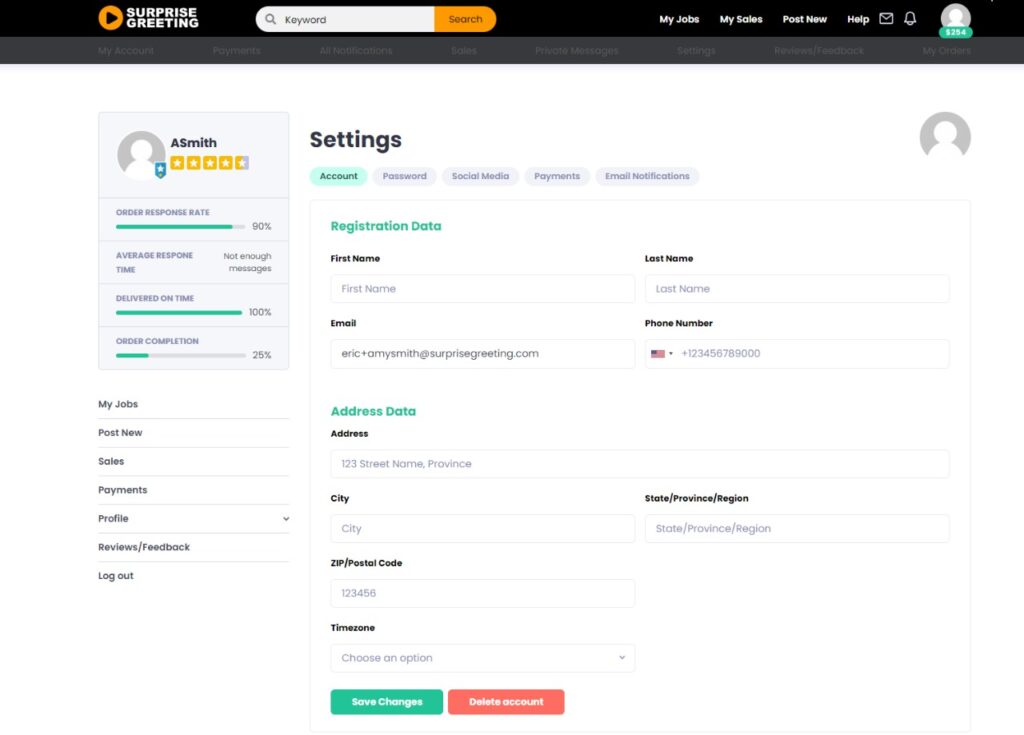

Leave a Reply